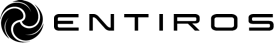Hey 👋 It's time for this month's release notes. We're excited to introduce some new and improved features to Starlify. How about connectors to Kong, Azure, AWS, and other API managers? Or the ability to save your searches? 💫 Let's dive into the new features.
Starlify connectors on GitHub 🎉
It's finally time! Starlify now includes connectors to popular API managers. You can connect to Kong, Azure, AWS, Tibco Mashery, WSO2, MuleSoft, Boomi, and Apigee. It's now easy for you to access, import, and visualize your data in Starlify.
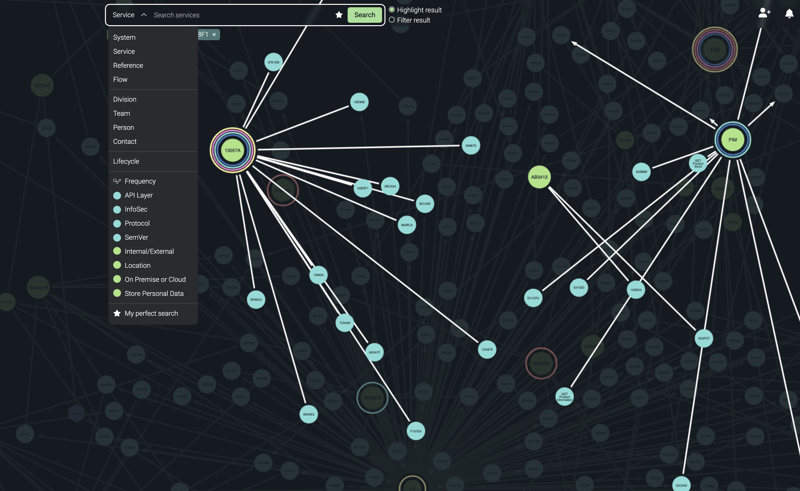
Save your searches 🔎
Starlify now comes with an improved search bar which gives you the ability to save your searches. It's easy, time-saving, and great for your detailed searches. All you need to do is to mark your searches with a star. You'll find your starred searches via the drop-down menu ⭐️
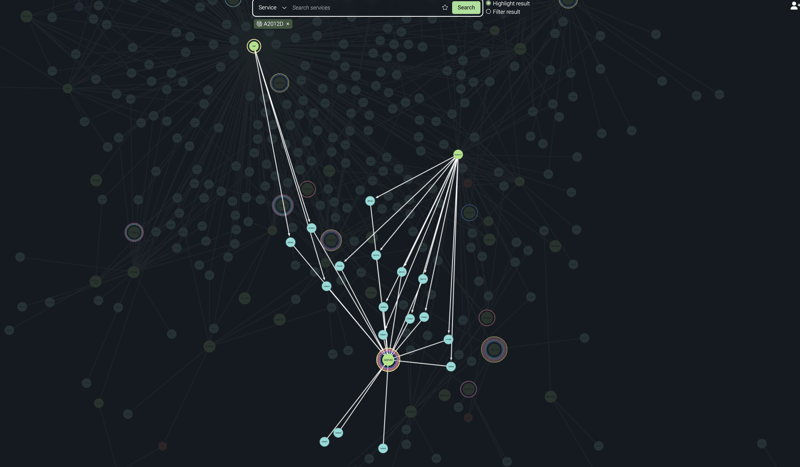
Improved center of the universe 🌎
Who doesn't want to be the center of the universe now and then? Starlify gives you the power to decide what's going to be in the center. Now it also includes your flows. Activate the center of the universe on a system to highlight all the flows that the particular system is part of.
Visualize your reusable services 👀
You're able to quickly see and discover what services are available, in use and which of these you can reuse.
UI updates
We've decided to move some of our menus to better locations on your interface.
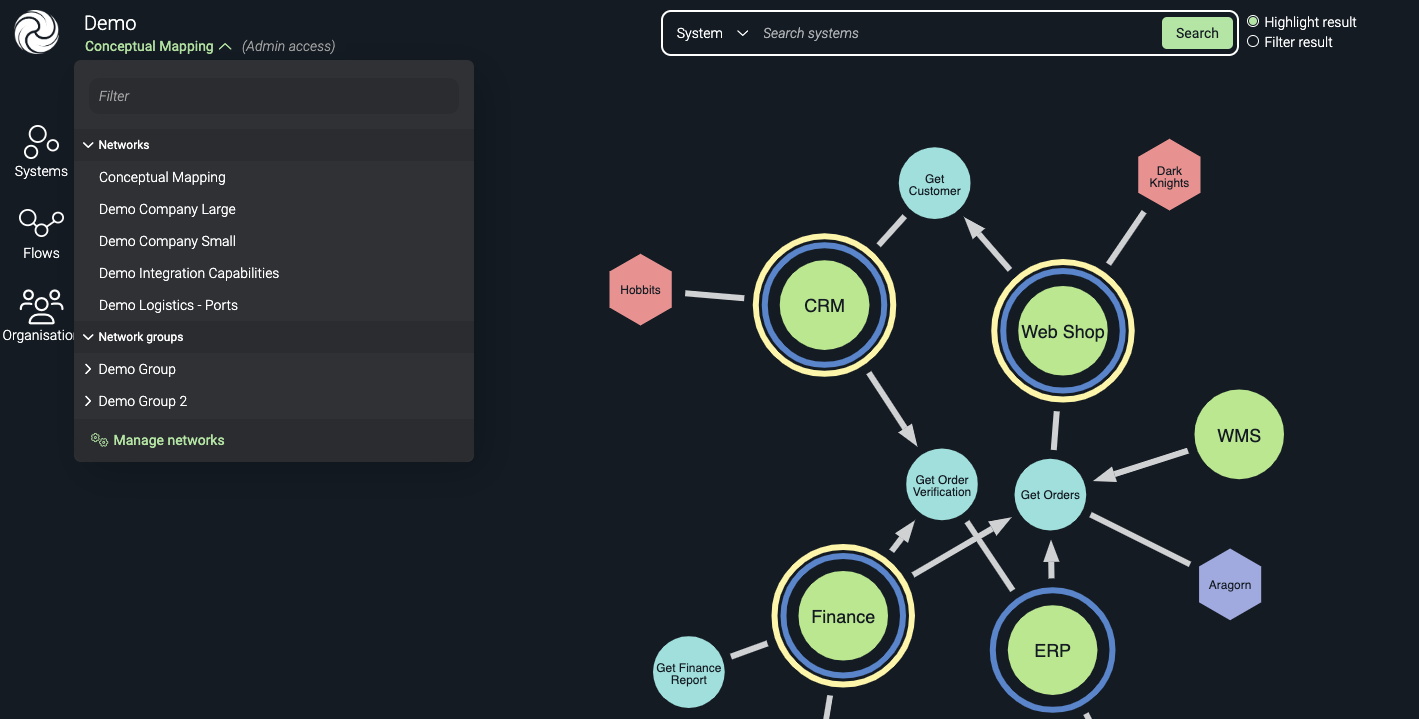

NETWORK settings
You find your Network settings in Manage Networks under your Workspace name.
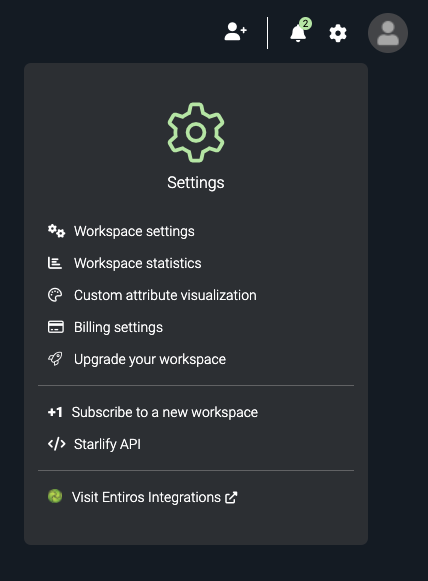
Workspace settings ⚙️
You find it under the Cogwheel next to your Personal profile.
'
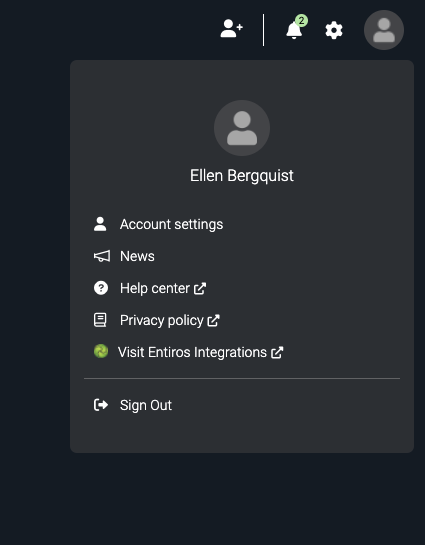
User settings
Is now displayed under your Personal profile.
Coming soon!
That's all for now, but we're working on some other big changes that will be released soon, including:
- Improved performance in large networks for a better user experience.
- A live view where changes made by others will update automatically, no refresh required!