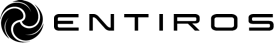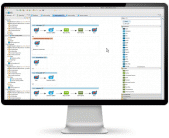
Mule Studio is a graphical design environment for more efficient integration development in Mule ESB. Inside Mule Studio you can build new and change existing integrations graphical or in an xml-editor. With this graphical tool you achieve an effective and easy development flow for the developer and a really good overview for the non-technical persons in the project.
Do you want to learn more about Mule Studio and how this tool can make your work easier, just contact us for a free demo!
Don´t miss these 10 tips for a more efficient work in Mule Studio:
Good luck with your integrations!